Description
Type overview label printer EOS
One concept, two sizes
The EOS series combines all functions of a solid label printer with highest operating comfort.
EOS2, the compact one
for label roll diameters up to 152 mm
| 1.1 Label printer |
EOS2 |
| Printable resolution dpi |
203 |
300 |
| Print speed up to mm/s |
150 |
150 |
| Print width up to mm |
108 |
105.7 |
| Label roll diameter up to mm |
152 |
152 |
| Power supply |
100 – 240 VAC, 50/60 Hz |
EOS5 for large label rolls
with diameters up to 203 mm

| 1.2 Label printer |
EOS5 |
| Printable resolution dpi |
203 |
300 |
| Print speed up to mm/s |
150 |
150 |
| Print width up to mm |
108 |
105.7 |
| Label roll diameter up to mm |
203 |
203 |
| Power supply |
100 – 240 VAC, 50/60 Hz |
Mobile printing
in production, warehousing or agriculture, wherever labels are required and access to electricity is missing. 24 V input voltage enable the printer to be power supplied by any powerful battery. For technical battery data see accessories
EOS2 mobile
for label roll diameters up to 152 mm

| 1.3 Label printer |
EOS2 mobile |
| Printable resolution dpi |
300* |
| Print speed up to mm/s |
150 |
| Print width up to mm |
105.7 |
| Label roll diameter up to mm |
152 |
| Power supply |
16.5 – 25 VDC |
*203 dpi on request
EOS5 mobile
for label roll diameters up to 203 mm

| 1.4 Label printer |
EOS5 mobile |
| Printable resolution dpi |
300* |
| Print speed up to mm/s |
150 |
| Print width up to mm |
105.7 |
| Label roll diameter up to mm |
203 |
| Power supply |
16.5 – 25 VDC |
*203 dpi on request
Technical Specification
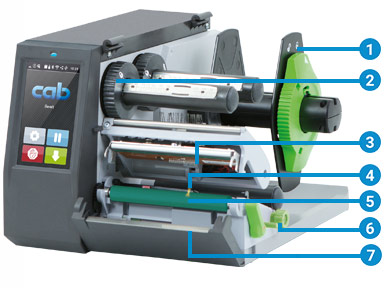
 DR4-25
DR4-25
 DR4-50
DR4-50
To achieve accurate imprint with slim materials and ribbons, slim print rollers are needed. These prevent from print roller wear, print head contamination and errors during material feed.
1 Roll holder
The label roll is inserted and automatically centered when closing.
2 Ribbon holder
The stop can be adjusted according to the ribbon width.
3 Print head 203 / 300 dpi
In case of cleaning or wear, the print head can be replaced easily by hand without tools.
4 Label sensor – gap oder reflective
The sensor position can be adjusted via a spindle using the red rotary knob. The chosen position is indicated by a LED.
5 Print roller DR4
In case of cleaning or wear, the print roller can be replaced without tools.
6 Material guide
Using the rotary knob, the guides can be adjusted to the material width
7 Tear-off plate
made of thin sheet steel; jagged, so labels are cleanly separated
Operation panel
Intuitive and easy operation with self-explanatory symbols to configure the device setups
 1 LED signal: Power ON
1 LED signal: Power ON
2 Status bar: Data reception, Record data stream, Ribbon pre-warning, SD memory card / USB memory stick, Bluetooth, WLAN, Ethernet, USB slave, Time
3 Printer status: Ready, Pause, Number of printed labels per print job, Label in peel-off position, Awaiting external start signal
4 USB slot for the Service Key or a memory stick, to load data in the IFFS storage
5 Operation:
 Cutter / perforation cutter: cutting
Cutter / perforation cutter: cutting
Tear-off mode: print label
 Jump to menu
Jump to menu
 Reprint last label
Reprint last label
 Interrupt and continue print job
Interrupt and continue print job
 Stop and delete all print jobs
Stop and delete all print jobs
 Label feed
Label feed
External operation panel
providing the same functionality as on the printer
Landscape or portrait mode display
Users are free to choose whether to operate the printer on the external panel or on the one integrated in the device.
Printer connection: USB 2.0 Hi-speed device
1 LED: Power ON
2 USB slot to connect the Service Key or a memory stick, to load data in the IFFS storage
3 Connecting cable USB, lengths of 1.8 m to 16 m Use only specified cables if length succeeds 3 m; for dimensions see assembly instructions
Interfaces on the back of the device
1 for SD memory card
2 2 x USB Host to connect a Service Key, USB memory stick, keyboard, barcode scanner, USB Bluetooth adapter, USB WLAN stick
3 USB 2.0 Hi-Speed Device to connect a PC
4Ethernet 10/100 Mbit/s
5 RS232C 1,200 to 230,400 baud/8 bit
















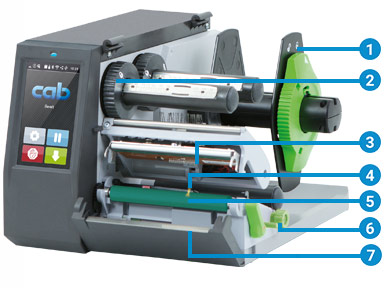
 DR4-25
DR4-25 DR4-50
DR4-50
 Cutter / perforation cutter: cutting
Cutter / perforation cutter: cutting Jump to menu
Jump to menu Reprint last label
Reprint last label Interrupt and continue print job
Interrupt and continue print job Stop and delete all print jobs
Stop and delete all print jobs Label feed
Label feed


Reviews
There are no reviews yet.