Description

AP360 Label Applicator
Need a better way to apply your labels? Primera’a AP360 Label Applicator applies labels fast and accurately to bottles and other cylindrical containers.
AP380 Label Applicator
AP380 Label Applicator is our most advanced label applicator for the precise labeling of cylindrical and tapered containers. This model features a built-in liner rewinder and increased speed for the most efficient label application.
-
Applicator Cost: $1,595.00 USD
-
Volume: Up to 1500 labels per hour
Apply labels quickly and accurately to all types of round containers with
Primera’s AP380 Label Applicator
The built-in spring-loaded pressure arm makes sure labels are applied firmly and without wrinkles. With an AP-Series Label Applicator, you’ll apply labels faster and more accurately – helping to speed up your production and sell more of your products. Two models are available. AP360 is the base model. It quickly and efficiently applies single labels at a time. The AP380 is our most advanced model. It applies one or two different labels to a single container, with a built-in LED counter. It features a built-in liner rewinder and the fastest speeds for the most efficient label application.
Compare Applicators
|
|
 |
 |
 |
 |
| Labels Applied: |
1 at a time |
2 at a time (front and back) |
1 at a time |
1 or 2 (front & back) |
| Types of Containers: |
Cylindrical |
Cylindrical |
Flat or Tapered |
Flat Pouches |
| Labels/Hour (up to): |
1200 |
1500 |
500 |
1300 |
| Maximum Container Width: |
9.4″ (239mm) |
9.4″ (239mm) |
12″+ (305mm+) |
9″ (229mm) |
| Maximum Container Diameter/Height: |
6.7″ diameter (170mm) |
6.7″ diameter (170mm) |
8″ high (203mm) |
32″ high (812mm) |
| Maximum Label Width: |
8.375″ (213mm) |
8.375″ (213mm) |
4.125″ (105mm) |
8.25″ (210mm) |
| Label Liner Rewinder: |
No |
Yes |
No |
Yes |
Video
Primera AP380 Applicator Assembly and Liner Rewinder Setup
Primera AP380 Label Applicator Maintenance – Swapping Container Guides – Liner Clamp Pressure
New Primera AP380 Label Applicator – 30% Faster Than Previous Models
FAQS
-
- What are the prices of the applicators?
AP360: $1395
AP380: $1595
AP550: $2395
PL400: $1595
-
- What are the main differences between the four applicators?
AP360 and AP380: Cylindrical (able to roll in a straight line – bottles, jars, etc.) Let us test your container if it is not completely round, or if it is tapered.
AP550:
1. Flat Surfaces (boxes, filled pouches, flat faced containers/bottles, etc.)
2. Empty pouches or slim containers need to be placed on some type of additional platform to raise the container, as the applicator’s neck will hit the edge of the platform if the container is too thin. Books, wood, foam, etc. are great additions to raise the container.
PL400: Empty pouches or other flat items between 3.2″ to 9″ (81mm to 229mm) W and 1.75″ to 32″ (45mm to 812mm) H.
-
-
- Number of labels applied:
AP360 and AP550: 1 label at a time
AP380: 2 – Front and back label (labels need to alternate front and back on roll)
PL400: 2 – Front and back label (labels need to alternate front and back on roll)
-
-
AP360: 1200 containers/hour (semi-automatic – operator has to load container, so this really depends on the operator of the machine as well)
AP380: 1500 containers/hour (semi-automatic – operator has to load container, so this really depends on the operator of the machine as well)
AP550: 500/hour (semi-automatic – operator has to load container, so this really depends on the operator of the machine as well)
PL400: 1300/hour (semi-automatic – operator has to load pouch, so this really depends on the operator of the machine as well)
-
-
- What types of materials can be used?
Any of the materials we stock can be used on the applicators. If you have another material that we do not carry, we suggest testing the material on the machine to make sure it works.
- What is the minimum/maximum width labels (including liner) can be?
AP360 and AP380: 0.75” (19mm) to 8.25” (210mm)
AP550: .875” (22mm) to 4.125” (105mm)
PL400 0.75” (19mm) to 8.25” (210mm)
-
- How does the applicator know when to apply my label?
AP360 and AP380: Uses a physical sensor that moves based on the thickness of the material to sense the label and gap.
AP550: Uses an optical sensor. This is important when using a clear material as it would require the black registration mark on the back of the material vs. the AP360/380 which does not require this.
PL400: Uses a physical sensor that moves based on the thickness of the material to sense the label and gap.
-
-
- Do you offer any financing?
Yes! We have relationships with both PayPal and Credit Key. Ask your sales representative for more details on these programs.
-
- How large can the outer diameter of the label roll be?
Up to 8” (203mm) – all applicators
- What is the minimum/maximum size of the containers I can label?
AP360 and AP3380: 1” (25mm) to 9.4” (239mm) wide – .6” (15mm) to 6.7” (170mm) diameter
AP550: .002” (0.05mm) to 8” (203mm) high – Platform size: max 12” (305mm) wide x 12.2” (310mm) long (So container could be longer or wider, but label may not be placed where they want it to if it’s too long or wide)
PL400: 1.75” (45mm) to 32” (812mm) high and 3.2” (81mm) to 9” (229mm) wide
-
- How do I make sure my label is placed exactly where I want it?
AP360: There are guides that move back and forth to ensure your container does not move when applying the label. This also ensures the label is applied without wrinkles.
AP380: If using a front and back label, make sure your front and back labels are alternating on the roll. Measure the spacing you would like between the front and back label on the container. You can set this measurement on the machine and save it in the “mode” settings, so you only have to set the measurement one time, for each container. Place your container in the base and press the foot switch. The front and back labels will be applied by hitting the foot switch only one time.
AP550: The platform underneath the application mechanism can be moved forward and back with the + and – buttons. You can save the setting of the platform for the particular container in the “mode” settings, so you only need to set the placement for the container one time.
PL400: There are guides that move to ensure your pouch stays in place for accurate label placement. You can save the setting of the label (distance from top of pouch to top of label) for the pouch in the “mode” settings, so you only need to set the placement for the label once.
-
- How many settings can I save? (AP360 does not have this feature, as it’s not needed to apply one label)?
AP362: Up to 9 settings (spacing between front and back label)
AP550: Up to 9 settings (platform location)
PL400: Up to 9 settings (distance from top of pouch to top of label)














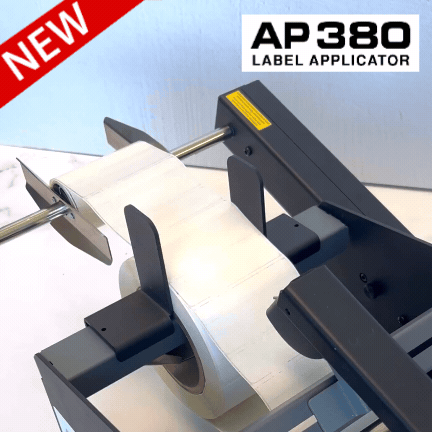



















Reviews
There are no reviews yet.